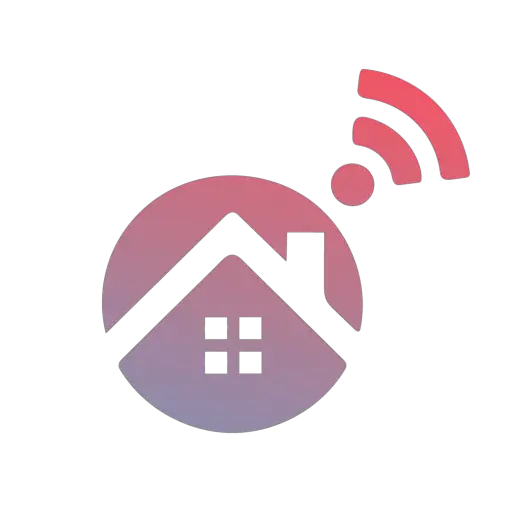Smart locks are a great way to improve your security by adding another layer of protection and functionality, but they are pretty expensive, even more, if they need a hub. Of course, it’s worth the expense if you want the convenience and security, but how far must you go? Do all smart locks need a hub, or can you save a few bucks by getting a smart lock without a hub?
Most smart locks don’t technically need a hub. You can use most smart locks without a hub, which will still work perfectly, with a few exceptions. But there are clear benefits to getting a hub, like remote access, so if you want all the advantages that smart locks offer, you should get a hub.
If you are planning to get a smart lock but don’t have anything specific in mind yet, you should know a few things about the capabilities and features of smart locks to understand what you’re buying. You will only get some of these features if you buy a smart lock set or kit with a hub. Let’s dive into the topic of smart locks and hubs so you can make an informed decision.

Is A Hub Necessary For A Smart Lock?
Like any device or appliance that gets the word “smart” in front of it, it’s all about adding features and capabilities. A smartphone is a mobile phone that has added functionality. A smart TV is just a TV with an internet connection to add features. Smart locks are no exception. They are locks that add many more features to make your life more convenient.
But as with any smart device, using a smart lock on its own will add only so many features. You must add a hub before you can unlock a smart lock’s full potential (pun intended). Let’s look at the features of hubs and smart locks.
Features Of Smart Locks Without A Hub
Smart locks include certain default features that don’t require a hub to access them. Note that not all smart locks will support all these features, so do your research before you buy. These native smart lock features include:
1. Smart Locks May Work With Pin Codes
Perhaps the oldest type of smart lock simply offers you a keypad to enter a pin. The lock will open and give you access when you enter the correct pin. Some have built-in functionality, like that found on an ATM, to disable the lock if someone enters an incorrect pin too many times. You must then use another method to unlock it and change the pin.
2. Smart Locks May Use Bluetooth Or Wi-Fi
One of the great benefits of using a Bluetooth or Wi-Fi smart lock is that the lock will detect your presence nearby if your smartphone is paired with the lock. You can then use an app to lock and unlock the door.
You can even set some smart locks to unlock automatically when you get within a specific range through Bluetooth or Wi-Fi, but this poses severe security risks, so most models removed that option. Imagine, for example, being in your home, walking past your front door, and having it unlock automatically.
It posed too much risk, even though it’s hard to beat in simplicity.
3. Smart Locks May Use Biometrics
Biometric access is slightly newer than a smart lock with a pin. Government agencies and large corporations have been using smart locks that grant access based on fingerprints for a long time. But recently, that technology has also become viable and affordable to use in our homes.
A smart lock may include a fingerprint scanner that can reliably confirm if someone should be granted access or not. It is more reliable than pin codes since you can’t guess a fingerprint.
4. Most Smart Locks Still Have Physical Keys
Mainly as a backup system, and often to give you more options, most smart locks come with physical keys that you can use if you forget your pin, lose your phone, or something else stops you from opening your smart lock any other way.
5. Electronic “Spare Keys”
If you need someone to have temporary access to your home, like a house sitter or your landlord, it’s easy for you to generate a temporary pin or temporarily add someone’s fingerprint to access your smart lock. These temporary “spare keys” won’t let the other person change anything on your lock, and they can be disabled after a specific time or a specified number of uses, so it’s very secure.
What Features Will A Hub Add To Your Smart Lock?
A hub is a central device that links all your smart devices together and connects them to your smartphone. Hubs have a Wi-Fi or Bluetooth connection to connect to all the devices you want to link. This may include smart locks, among other things. Hubs allow you to remotely control all aspects of your smart home, anything linked to the hub.
With this in mind, using a hub with your smart lock has some distinct advantages that are precisely why many people want smart locks in the first place. They don’t necessarily want the smart lock as much as they want the ability to lock and unlock their doors remotely, for example. The advantages of using a hub include:
1. Remote Control
It’s frustrating when you’re far away, with your home all alone, and wondering if everything at home is all right. Did you leave the stove on? Did you lock the front door? A smart home hub solves all these problems, and linking your smart locks with a hub is the next (or maybe the first) logical step.
Smart hubs all come with apps you can install on any smartphone or tablet. Some even include web interfaces that allow you to connect to your hub via the web. Because it’s connected via the internet, you can access your hub from anywhere in the world with a simple click or tap.
If your smart locks are linked with the hub, you can also access them through the app or web portal. This offers two distinct advantages:
2. Reminders
You can usually configure the app through your hub to remind you to lock the door when you leave home or at a specific time. If you’re someone who tends to forget to lock your door (which is surprisingly easy with smart locks), this feature is priceless.
3. Automation
Some smart hubs have built-in automation systems or can be linked with other third-party automation platforms. You can use such automation systems to automatically lock or unlock your doors based on a set of rules that you can determine.
For example, you can configure your smart locks to lock automatically at 10 PM if that’s the time you usually go to bed. Or you can set them to unlock when you arrive home, based on the location services on your smartphone.
These automation rules can be a lifesaver, but they can also cause easy security breaches (just like the automatic Bluetooth unlocking mentioned before). So be sure to think through your automation rules and strategies carefully.
Thankfully it’s also easy to override the rules if you must. Simply open the app and disable the rule, either permanently or temporarily.
4. Additional App Features
The fact that smart hubs link with an app on your phone opens up even more possibilities. Developers are constantly experimenting to find new ways to improve their technology and add new features to make your life a little bit easier.
For example, using the app and hub can let you override any security measures in your smart locks. Did someone forget their pin or enter the wrong pin one too many times? Did you give your kids a physical key that they lost at school? You can simply reset the pin or give them remote access through the app.
Some features of these apps and hubs are less about function and more about fun, like the ability to knock on your smartphone to unlock a door. The app detects the knock as a sign to unlock the smart lock and feeds the instruction to your hub. Some apps can even detect the knock while your smartphone’s screen is locked, making it even more convenient.
The Risks Of Smart Locks With Hubs
This list of benefits could make it seem like a no-brainer to get a hub with your smart locks, but it would be irresponsible to make the call without seeing both sides of the story. As great as all of these smart lock features are, especially with a hub, there are some potential risks involved.
Hacking
As unfortunate as it is, if something is connected to the internet, it is susceptible to being hacked. You must understand that perfect security does not exist and probably never will. The same can be said of cybersecurity.
Since smart locks and hubs use software, there are often vulnerabilities that hackers may exploit to gain access to your home. As technology advances and smart locks become more common, house robbery will probably change to a more technical approach involving full-time hackers tasked with unlocking the doors of targeted homes.
Note that hacking is not easy to do. Hollywood paints an entirely inaccurate picture of hacking. Nobody is sitting behind a keyboard, tapping keys for a few seconds before saying, “I’m in.” But when a hacker discovers a vulnerability in a particular lock or hub, it’s only a matter of time before someone will try it on random locks to try their luck and see what they can find.
Thankfully, the makers of smart locks and hubs endeavor to patch these vulnerabilities as quickly as possible, and if you religiously keep your software up to date, it should not pose too much of a threat.
Technology May Fail
With a physical key, you know that chances are that you will be able to lock and unlock your door at any time. Of course, locks and keys could fail, but those are only two points of failure. Smart locks add additional points of failure, like extended power failures, lack of internet connection, and software bugs, over and above typical mechanical failure.
Adding a hub to this equation adds yet another point of failure with its own internet connection, power issues, potential software bugs, and an app to add to the mix of things that could possibly go wrong.
As with hacking, the chances of this happening are low, and manufacturers constantly aim to make better products. But still, it’s a good idea to have a backup physical key somewhere close so you can manually lock and unlock your smart locks in an emergency.
Conclusion
Many factors that attract people to smart locks aren’t related to the locks but more to the hub. Though very few smart locks need a hub to function, the advantages you get with the hub are astronomical. There are some risks, too, but if you are aware of them and make provision for the possibility, you will be far happier if you get a hub with your smart lock.