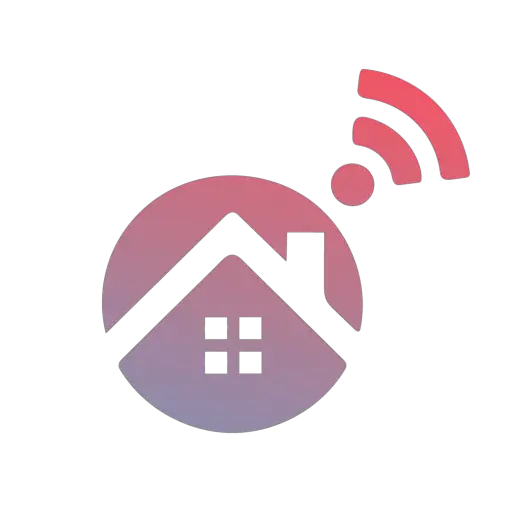From improved security to sheer convenience, there's much to love about keyless entry door locks. While keyless locks aren't particularly prone to problems, resetting your keyless door lock is a surefire way of solving any issues you might be experiencing. If you want to reset your keyless door lock, this is what you need to know!
The steps to reset a keyless door lock will depend on the manufacturer and model of the lock. For smart locks from Schlage, Kwikset, and Yale, locks can be reset by opening the battery cover and using the reset button. For keyless locks from Ultraloq and August, the lock can be reset using the app.
We'll explain everything you should know about resetting your keyless entry door lock. Once we've looked at the overall process of resetting a smart keyless lock, we'll look at the specific steps for today's most popular keyless lock manufacturers!
How To Reset Your Keyless Entry Door Lock
Keyless entry door locks aren't particularly prone to problems. However, if you should encounter any issues with your smart keyless lock, resetting the lock is an easy way of resolving any problems. Unfortunately, many homeowners are unfamiliar with the process of resetting a keyless lock to its default factory settings.
Ultimately, the steps to reset your keyless lock will vary depending on the make and model of your electronic lock. With many smart lock manufacturers – such as Schlage, Kwikset, and Yale – users will need to open the battery cover and hold down the reset button to restore the device to its default configuration.
With other popular keyless lock manufacturers, such as Ultraloq and August, it's possible to reset a keyless lock using the dedicated smartphone app. Depending on the model of your keyless lock, there may be multiple ways to reset the lock to its default configuration.
Regardless of who manufactured your keyless lock, you'll be able to reset the smart lock in a few simple steps. In the following sections, we'll outline the process of resetting keyless door locks from today's top manufacturers.
If your keyless lock's brand is not listed here, you'll be able to find the steps to reset it in the owner's manual. Luckily, the steps to reset keyless locks are similar across different brands and models. Once you've reset your keyless entry door lock, you'll be able to pair it with the smartphone app again.
Resetting Schlage Keyless Entry Door Lock
- KEYLESS CONVENIENCE: Use 2 pre-programmed codes for easy setup out of the box; assign up to 19 codes for trusted friends and family to experience convenient, keyless security; choose between auto-locking and unlocked modes for customized convenience
- INNOVATIVE DESIGN: Cylinder-free design has no keyway to bump or pick; gain peace of mind with no more keys to lose, hide, carry or forget; slim profile is sleek without sacrificing strength; inside lever is always unlocked for easy exit
- BATTERY POWERED FOR RELIABLITY: Operates with included 9V battery; avoid lockouts with dedicated low-battery indicator and jumpstart feature for backup access in case of battery failure
If you own a Schlage keyless entry door lock, you'll need to open the battery cover to reset the lock. To reset any smart keyless lock from Schlage, you can follow these five simple steps!
Step One: Disconnect Entry Lock's Batteries
To reset a Schlage keyless lock, you'll need to open the battery compartment and disconnect the batteries.
Step Two: Press And Hold The 'Outside' Schlage Button
You'll need to locate the 'Outside' Schlage button on your keyless lock. You need to hold this 'Outside' button down while proceeding to the following step.
Step Three: Reinsert Batteries While Holding 'Outside' Button
While holding the 'Outside' button, you can reconnect the batteries for your Schlage keyless lock.
Step Four: Release The 'Outside' Button
Once the batteries for your keyless lock have been reinserted, you can release the 'Outside' button. You can then wait a moment, press the same button again, and enter one of your user codes. These codes are typically printed on the back of the Alarm Assembly.
Step Five: Wait For Schlage Lock To Reset
If your reset is successful, your keyless lock will perform a setup routine. You'll notice the bolts moving during this routine. Once these bolts have stopped moving, your keyless lock has been reset, and the setup is complete.
Resetting Kwikset Keyless Entry Door Lock
If you own a keyless lock from Kwikset, the resetting process differs slightly from other manufacturers. If you'd like to reset a smart keyless lock from Kwikset, these simple steps can be followed!
Step One: Open Door Where Entry Lock Is Installed
To reset your Kwikset keyless lock, you'll need to open the entry door where the lock has been installed.
Step Two: Extend Entry Lock's Latch Bolt
With the entry door open, extend the keyless lock's latch bolt.
Step Three: Open Your Entry Door Lock's Cover
While the latch bolt is extended, open the back cover of your lock. Doing this will expose the buttons beneath the cover, including the reset button.
Step Four: Press And Hold The Reset Button
Locate the reset button beneath the lock's cover and hold it down for ten seconds or until the lock beeps.
Step Five: Wait For Entry Lock To Finish Resetting
Once you've held the reset button down, your Kwikset lock will reset to factory settings. You'll know the reset succeeded when the LED light flashes red and turns amber. The keyless lock is now ready to set up again!
Resetting Yale Keyless Entry Door Lock
If you have a Yale keyless smart lock, you'll need to open the battery cover to physically reset your lock. You can follow these steps to reset any keyless door lock from Yale!
Step One: Remove Battery Cover And Batteries
You'll need to remove the battery cover to reset a Yale keyless entry door lock without the Yale Access app. Once you've opened the battery cover, you can remove the batteries. Set these aside for now.
Step Two: Remove Interior Side Of Entry Lock
Under the battery cover, you'll need to remove the keyless lock's interior side. Once the interior side has been removed, you can access the hidden reset button. The reset button is typically located beside the lock's PCB cable connector.
Step Three: Hold Reset Button While Reinserting Batteries
While holding the reset button down, reinstall the batteries. Once the batteries have been reinserted, you can release the reset button.
Step Four: Replace Battery Cover
Your keyless Yale lock has now been reset! You can now replace the interior side and the battery cover.
Step Five: Set Master PIN Code
When a keyless Yale lock has been factory reset, the only option available will be to set the master entry code. Once you've set a master PIN code for the lock, you'll be able to continue setting up your keyless lock through the Yale Access app.
Resetting Ultraloq Keyless Entry Door Lock
If you own an Ultraloq keyless door lock, you can reset your lock from the U-tec app by following these simple steps!
Step One: Open U-tec App's Lock Device List
On your smartphone, open the official U-tec app. Inside this smartphone app, you'll be able to navigate to your device list. You'll find a list of all your Ultraloq smart home devices here.
Step Two: Select The Lock You Want To Reset
Select the keyless lock you'd like to reset from the list of devices. Once you've selected the entry lock, you can click the gear icon to open the settings menu.
Step Three: Select 'Advanced'
In the settings menu for your keyless lock, you'll see a list of the various settings. Scroll down to find the 'Advanced' option and select this. This option can be found below the 'Firmware' option.
Step Four: Click On 'Delete And Reset'
In the advanced settings on the U-tec app, you'll be able to select the 'Delete and Reset' option. By selecting this option, your keyless lock will be reset. The device will also be removed from the U-tec app.
Step Five: Check Lock Has Been Reset
Once your keyless entry lock has been reset, you can verify it has been reset. To do this, navigate back to the U-tec app's device list and check that the lock has been removed from the list.
Resetting August Keyless Entry Door Lock
August is another popular keyless lock manufacturer that allows users to reset their smart locks directly from the dedicated app. You can follow these easy steps if you want to reset an August keyless lock!
Step One: Open August App
On your smartphone, launch the August app. Once you've opened the app, navigate to the Lock Circle screen, which displays whether your doors are locked or unlocked.
Step Two: Open August App Settings Menu
From the Lock Circle screen in the August app, select the gear icon to open the settings menu.
Step Three: Select Lock You Want To Reset
Inside the settings menu, you'll find a list of August devices. Locate the keyless lock you want to reset and select it!
Step Four: Navigate To 'Factory Reset'
Once you've selected the keyless lock you want to reset from the list of devices, you're ready to factory reset it. Scroll through the available options and find the Factory Reset option.
Step Five: Click 'Reset Lock'
When you've selected Factory Reset for the lock you want to reset, you'll be asked to verify the reset process. Once you've verified this, the lock will be reset and restored to default factory settings.
Conclusion
The process of resetting a keyless lock will vary depending on the manufacturer and model of the lock. For keyless locks from Schlage, Kwikset, and Yale, the locks can be physically reset using the reset button located under the battery cover. For Ultraloq and August keyless locks, the dedicated app can be used to reset the lock. Regardless of your lock's brand, resetting is easy!
Sources:
https://support.august.com/how-do-i-factory-reset-my-lock-BkH1D8y0uG
https://support.yalehome.com/en_us/how-do-i-factory-reset-my-lock-B1Rh4ifON
https://www.schlage.com/en/home/products/products-electronic-locks.html
https://www.kwikset.com/support/topics/factory-reset