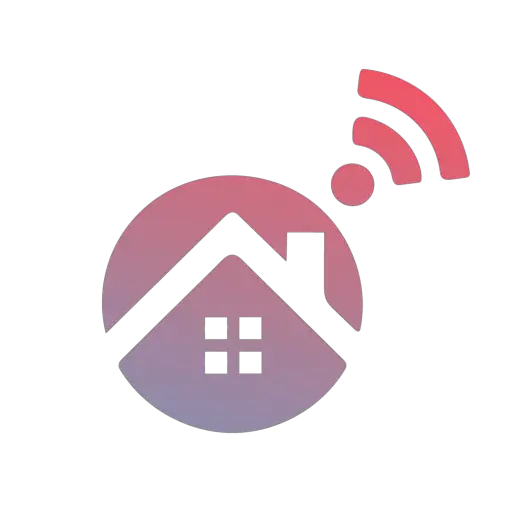In recent years, Ring’s security devices and systems have become increasingly popular with homeowners. However, Ring can do more than just power your home’s security system. By integrating a compatible smart lock with your Ring alarm, you can enhance overall security and convenience of your smart security devices.
Many Schlage, Yale, and Kwikset smart locks are compatible with Ring alarm systems. Overall, Schlage’s Connect Smart Deadbolt Z-Wave Plus Lock is the best option that supports Ring integration. Yale’s Assure Z-Wave Lock and Kwikset’s SmartCode Z-Wave Lock offer similar functionality.
If you want to get even more great functionality out of your smart lock by connecting it to your Ring alarm system, you’ll need to purchase a Ring-compatible electronic lock. Luckily, we’ve tested and reviewed the best options available today!
10 Best Smart Locks Compatible With Ring
When it comes to smart home security devices, there are a few common communication protocols used, including Bluetooth, Wi-Fi, Z-Wave, and Zigbee. Some products, such as those manufactured by Ring, use multiple communication protocols. Ring has manufactured all its devices to support Z-Wave.
This stellar design means Ring devices can integrate with certain 300-series Z-Wave smart locks from the best manufacturers. So if you want to effectively increase the 'ring' of protection around your home, you should consider purchasing a Z-Wave smart lock that is compatible with your Ring alarm system.
By integrating a compatible smart lock with your Ring system, you'll be able to lock and unlock your electronic lock directly from the Ring smartphone app! You'll even be able to arm and disarm your Ring alarm by simply locking and unlocking the door where the smart lock is installed. Currently, Ring smart lock integration features are only available in the United States.
To connect a compatible smart lock with your Ring system, you'll need to have the Ring Alarm Base Station installed in your home. Of course, this is required to have a Ring Alarm. Essentially, the Base Station functions as a Z-Wave hub, allowing you to connect it to other Z-Wave devices.
Due to the increasing number of Z-Wave smart locks that can be integrated with a Ring alarm system, we've tested the compatible locks to find the best models. Read on as we review the ten best smart locks that can be integrated with your Ring alarm system!
1) Schlage BE469ZP Connect Smart Deadbolt Z-Wave Plus With Alarm
Armed with this Schlage Connect Smart Deadbolt, you'll have access to even more convenient features. With built-in Z-Wave technology, this Schlage smart lock is compatible with your home automation system – including Ring alarm systems! However, the benefits don't end there.
Due to the Z-Wave technology, the Smart Deadbolt has an extended range, optimized battery performance, and secure S2 encryption. In addition to Ring, this Schlage lock is also compatible with Samsung SmartThings, Nexia, Iris, and Wink. You can even integrate this lock with Alexa and Google Assistant!
This lock, which is available in six colors, is easy to install with only a screwdriver. Everything else is included with your purchase, including the lockset, backup key, batteries, installation instructions, and the user manual. Once the lock has been installed, you can share up to 30 unique access codes.
The touchscreen keypad is fingerprint resistant, ensuring your codes always remain secret. However, once you've integrated the lock with your Ring alarm, you won't need to unlock the door with an access code. Instead, you can simply lock or unlock the door remotely through the Ring smartphone app.
From more than 6500 ratings, this Schlage Connect Smart Deadbolt holds a very high rating. Users have praised this lock and how easy it is to set up. Homeowners have also loved how easily this lock integrates with your smart home, from your Ring Alarm to your voice assistant.
- Pair with a Z Wave smart home or security system like Samsung SmartThings or Ring Alarm to lock and unlock from anywhere
- Hands free voice control requires Z Wave smart home system and compatible voice assistant; Alexa device (sold separately)
- Easy to install with just a screwdriver; Unique Snap ‘n Stay technology snaps the deadbolt onto the door so both hands are free during installation.Keying: 5-pin tumbler, C Keyway, 1 key included
2) Yale YRD256 Assure Lock With Z-Wave Plus
Yale's Real Living Assure Z-Wave Plus Lock is another one of the best smart locks that support Ring integration. With this touchscreen lock installed, you can unlock the door using only your entry code. There's even an auto-lock feature in case you forget to lock it behind you.
This Yale smart lock allows you to simply share codes with trusted friends and family. However, you can even purchase a Yale Access Upgrade Kit, enabling you to use your smartphone as your key. However, your Ring Alarm system can offer this same functionality when paired with your smart lock.
Due to the Z-Wave technology, you can connect this smart lock to your Ring Alarm system, which unlocks even more functionality. Once you've paired this electronic Yale lock with your Ring Alarm, you'll be able to lock or unlock your door through the Ring app. This can even be done remotely through the Ring app!
Not only does this smart lock work with the Alexa voice assistant, but it has a backup battery built into the lock. This lock fits all standard doors and is easy to install. In addition to four color options, it's possible to purchase a keyless model or one with a backup key. All models utilize a touchscreen keypad.
Yale's fantastic Assure Z-Wave Plus Lock holds a high rating from more than 2500 reviews. Other users have praised this lock, from its simple installation to its incredible battery life. Homeowners also praise the sleek, contemporary design of this smart lock.
- Lose your keys, for good: Unlock your door using your entry code on the keypad, and leave the bulky keychain behind. For use with your smartphone or smart home system, Yale Access Upgrade Kit is required (sold separately).Connectivity Protocol:wi-fi,bluetooth,z-wave
- Auto-Lock for peace of mind: You didn’t forget to lock the door, your lock did it for you. Rest easy knowing that your door is locked every time you leave the house and when you go to bed at night.
- Easy to install on any door: Not so handy, Not a problem. Yale Assure locks are super easy to install and are guaranteed to fit standard doors (doors 1-3/8” to 2-¼” thick). Bolt Type/Function: Deadbolt
3) Kwikset Home Connect 620 Smart Lock Deadbolt with Z-Wave Technology
I've been using the Kwikset Home Connect 620 smart lock for a while now, and I thought I'd share my thoughts with you. It's pretty cool how it blends traditional security with modern tech.
First off, installation is a breeze. If you've ever replaced a deadbolt before, you'll find this just as easy. Even if you haven't, the instructions are clear, and you'll likely have it up and running in no time.
The Kwikset Home Connect 620 main selling point is its smart features. You can control it remotely through your phone, which is super handy. Forgot to lock the door? No problem, just tap your app. You can also create temporary codes for guests or service people, which is really convenient.
Now, battery life is decent. It uses 4 AA batteries, and they last quite a while. Just keep an eye on them and replace them before they die completely.
One thing to note – while Kwikset Home Connect 620 works with Alexa and Google Home, it doesn't directly connect to your Wi-Fi. You'll need a separate Z-Wave hub for that. Some users find this a bit annoying, but once set up, it works smoothly.
The keypad is backlit, making it easy to use at night. And if the batteries do die, there's always the traditional key backup.
Looking at customer feedback, most people seem pretty happy with it. They love the convenience and the peace of mind it offers. However, a few have mentioned issues with the app occasionally being glitchy.
Overall, I'd say it's a solid choice if you're looking to dip your toes into smart home security. It's not the fanciest option out there, but it gets the job done reliably. Just be prepared for a bit of a learning curve with the smart features if you're new to this kind of tech.
- SECURE KEYLESS ENTRY: Fast and quiet motorized deadbolt with illuminated keypad provides keyless door entry to your home, and one-touch locking when leaving
- Z-WAVE HOME CONNECT: Expand your security and home automation, lock communicates wirelessly to security and home automation systems - Z-Wave hub is required
- RING ALARM COMPATIBLE: Option to control your Kwikset Home Connect 620 directly through the Ring app - Requires a Ring compatible Z-Wave hub
4) Schlage BE469 Connect Z-Wave Deadbolt With Alarm
The Schlage BE469 Deadbolt Lock is another fantastic addition to the Connect range of smart locks. Like the other models discussed so far, this lock also supports up to thirty personalized user codes. Once you've installed the lock, you'll be able to unlock the door using a valid access code or the emergency backup key.
If you're looking for a keyed smart lock that's compatible with Ring, this is a fantastic option. Due to the built-in Z-Wave technology, you'll be able to connect this smart lock to your home's automation system. Of course, this includes Ring devices, which function as Z-Wave signal boosters, while the Ring Base Station acts as a Z-Wave hub.
If you have an Alexa device, you'll be able to control your Schlage lock with your voice assistant! While this requires a hub, you won't need to purchase a hub if you already have a Ring Base Station installed! Once paired with your Ring devices, you'll be able to control your lock remotely via the Ring smartphone app.
From more than 4400 ratings, Schlage's BE469 Connect Z-Wave Deadbolt holds a rating of 4.4/5. Other users of this electronic lock have praised the built-in alarm, which pairs perfectly with existing Ring security systems!
- Works with Alexa for voice control (hub required, Alexa device and hub sold separately)
- Touch Screen keypad and lock cylinder on exterior and thumb turn interior. Door thickness range is 1.37 to 1.75 standard
- Stores up to 30 personalized user codes at a time
5) Yale YRD216 Push-Button Deadbolt Z-Wave Plus
For Yale's YRD216 Z-Wave-compatible Deadbolt, there are three distinct models available: Key-Free, Touchscreen, and Keypad. The Key-Free model features only a keypad, while the Keypad model includes a keypad and backup key. For the Touchscreen model, a touchscreen keypad and backup key are included.
Each model is available in black suede, oil-rubbed bronze, and satin nickel. This lock is highly convenient. To enter your home, simply enter a valid access code. To lock the door behind you, press any button on the keypad. You can even enable the auto-lock functionality or connect your Alexa device to use voice control.
Of course, like the other smart locks on this list, you can unlock even more functionality from your lock by connecting it to a Ring security system. While this requires a compatible hub, your Ring Base Station will allow you to integrate these devices. Once connected, you can use the Ring app to lock or unlock your door!
From more than 3900 ratings, Yale's YRD216 Push-Button Deadbolt holds a rating of 4.4/5. Users have praised the integration capabilities of this smart lock, which includes Samsung SmartThings, Wink, and Ring.
- Unlock your door without keys by entering your code on the lock's backlit keypad; Lock the door behind you by pressing any button or by enabling auto relock
- Lock and unlock your door from anywhere by adding the lock to a compatible Z-Wave smart home or alarm system and app (i.e. Samsung SmartThings, Ring Alarm, Wink, etc.). Requires compatible hub sold separately and app - no Yale app is used for this lock
- Replaces your existing deadbolt in minutes on standard doors, 1-3/4" to 2-1/4" thick with just a screwdriver. No additional holes needed. Mounting hardware and batteries included
6) Yale YRD226 Touchscreen Deadbolt Z-Wave Plus
Like the Yale lock discussed above, the great YRD226 model is also available in three distinct models and colors. Buyers can also choose between a keyless and keyed model, as with other Yale locks. When purchasing a keyed model, you'll receive two physical backup keys with your purchase. Luckily, nifty alerts will prevent the battery from dying!
When connected to a compatible Z-Wave hub, you'll be able to fully integrate this Yale lock into your smart home. In addition to Ring Alarm, this lock is compatible with Samsung SmartThings, Wink, and Alexa.
While this lock is easy to install, it lacks some bonus features other locks on this list offer. Luckily, connecting your Ring alarm system will provide you with even more functionality, including the option to unlock your door directly from the official Ring app.
From more than 3000 reviews, this Yale YRD226 Touchscreen Deadbolt Lock has a 4.4/5 rating. Users have praised the simple design and functionality of this lock. If you're looking for a smart yet simple lock to install on your front door, this is a fantastic no-fuss option to consider!
- Unlock your door without keys by entering your code on the lock's backlit keypad; Lock the door behind you by pressing any button or by enabling auto relock.Control Method:Voice
- Lock and unlock your door from anywhere by adding the lock to a compatible Z-Wave smart home or alarm system and app (i.e. Samsung SmartThings, Ring Alarm, Wink, etc.). Requires compatible hub sold separately and app - no Yale app is used for this lock
- Replaces your existing deadbolt in minutes on standard doors, 1-3/4" to 2-1/4" thick with just a screwdriver. No additional holes needed. Mounting hardware and batteries included
7) Kwikset 912 Z-Wave Lever Lock
Another stellar smart lock from Kwikset is this 912 Z-Wave Lever Lock, which expertly combines smart functionality with a traditional lever design. Once the lock has been installed, you'll be able to unlock it using the keypad or turnkey. This lock has also been designed to prevent lock picking!
Like other Kwikset models, this smart lock can be rekeyed in seconds. Since this lock is Z-Wave Plus certified, you'll be able to integrate it with your Ring alarm system. Doing this will unlock even more ways to use your Kwikset smart lock.
From more than 500 satisfied reviews, this lock from Kwikset holds a rating of 4.4/5. Other users have applaud the impressive battery life of this lock and how user-friendly it is in day-to-day use. Compared to other locks, the installation of this Kwikset model is a bit more complicated.
- Item Package Dimension: 11.05L x 6.019W x 5.74H inches
- Item Package Weight - 4.075 Pounds
- Item Package Quantity - 1
8) Schlage Encode Smart Wi-Fi Deadbolt
The Schlage Encode Smart Wi-Fi Deadbolt (BE489WB) is a top-notch smart lock that seamlessly integrates with smart home systems, including Ring. With built-in Wi-Fi, it allows you to lock and unlock your door remotely via the Schlage Home app or Ring, without needing a separate hub. The lock's sleek design comes in various finishes like Satin Nickel and Matte Black, fitting perfectly with modern and traditional home styles.
Users love the convenience of keyless entry and its easy installation process. Many highlight its reliable performance and robust security features. However, some mention that the app could be more user-friendly. Overall, it’s praised for giving peace of mind, combining security with convenience for homeowners.
- Built-in WiFi allows you to lock/unlock from anywhere, plus set up guest access codes for recurring, temporary or permanent access when paired with the Schlage Home app or Key by Amazon app, no additional accessories required
- For additional convenience, enjoy voice commands via Alexa or Google Assistant
- Create and manage up to 100 access codes for trusted friends and family to use with the fingerprint-resistant, capacitive touchscreen with easy one-touch locking
9) Kwikset 916TRL SmartCode Z-Wave Deadbolt
This Kwikset SmartCode Z-Wave Deadbolt features a traditional design paired with a modern touchscreen. While this model lacks some smart features, there's still much to love. With this lock, you can rest easy with the automatic door locking feature. You can also activate one-touch locking!
Unfortunately, this smart lock isn't compatible with Zigbee, Amazon Key, or Xfinity. However, since the device is Z-Wave-enabled, you'll be able to integrate it with your Ring Alarm and Alexa device. Paired with Ring, you can remotely control your lock from your smartphone. So instead of sending someone a code, you could remotely let them in!
From more than 740 consumer ratings, this Kwikset 916TRL smart lock has a rating of 4.2/5. Other users of this product have admired the built-in Smart Key Security, which protects them against advanced break-in techniques. Like other Kwikset locks, you'll also be able to rekey the backup key within a matter of seconds!
- SECURE KEYLESS ENTRY: Fast and quiet motorized deadbolt with illuminated touch screen provides keyless door entry to your home, and one-touch locking when leaving
- SMART HOME READY: Remote access your lock and connect to your Z-Wave security and smart home systems, works with Alexa, Google Assistant, and more, Z-Wave hub required
- 30 SECOND AUTO-LOCKING: Setup deadbolt to automatically lock after entry or exit, perfect for keeping your hands free and getting in and out in a hurry
10) Kwikset 910CNT Z-Wave Contemporary Deadbolt
The final lock we'll be discussing is also from Kwikset! This 910CNT Z-Wave-enabled Contemporary Deadbolt is a great no-fuss smart lock. Available in four different colors, this lock features a sleek design. This lock allows users to program up to thirty unique access codes.
By integrating this Z-Wave lock with your Ring alarm system, you'll be able to control your lock directly from the Ring app. This effectively adds remote functionality to this smart lock! If you have an Alexa device, you'll even be able to control your lock by talking to your voice assistant!
Of course, this lock also features fantastic rekey technology, which is one of the many advantages of Kwikset locks. From more than 300 reviews, this Kwikset Contemporary Deadbolt holds a rating of 4.1/5. Most of the users of this lock have liked the streamlined functionality and Kwikset's superb tech support.
- SECURE KEYLESS ENTRY: Fast and quiet motorized deadbolt with illuminated keypad provides keyless door entry to your home, and one-touch locking when leaving
- Z-WAVE HOME CONNECT: Expand your security system and home automation, the Z-Wave lock communicates wirelessly to Z-Wave security and home automation systems
- 30 SECOND AUTO-LOCKING: Setup deadbolt to automatically lock after entry or exit, perfect for keeping your hands free and getting in and out in a hurry
How To Integrate Your Smart Lock With Your Ring Alarm?
Now that you've found a smart lock that's compatible with your Ring Alarm system, you might be wondering about how to integrate these two devices! This integration can be done directly through the Ring smartphone app by following these simple instructions.
Step 1: Set Up Your Ring-Compatible Smart Lock
First things first, you'll need to set up your smart lock that's compatible with Ring. To do this, you should follow the installation instructions provided with your smart lock. Luckily, if you've picked one of the locks discussed in this guide, setting up your new smart lock will be painless!
Step 2: Open Main Menu In The Ring App
After setting up your new smart lock, you can launch the Ring app on your phone and navigate to the main menu. To ensure you successfully integrate your lock with Ring, you should ensure your Ring app is updated to the latest firmware.
Step 3: Choose "Set Up Device"
Scroll through the main menu and find the "Set Up Device" option and select it.
Step 4: Select "Locks & Access Controllers"
Choose the "Locks & Access Controllers" tab once you've clicked on the "Set Up Device" option. This tab lets you set up your Ring alarm device with a compatible smart lock.
Step 5: Navigate To "Connect Using Z-Wave"
On your smartphone's screen, you should now see two options listed: a "Connect Via Key By Amazon" option and a "Connect Using Z-Wave" option. You should select the latter option to connect your compatible Z-Wave smart lock.
Step 6: Select Your Smart Lock
Once you've selected "Connect Using Z-Wave" on the Ring app, your smartphone will search for nearby compatible devices. Your new smart lock should appear on this list. Find your smart lock and select it!
Step 7: Pair Your Smart Lock With Your Ring Base Station
After selecting your smart lock from the list, more information about your lock will be displayed on your screen, accompanied by a photo of your lock. Then, when you're ready to start integrating your devices, select the "Ready" option to proceed.
You will now be guided through the integration process on the Ring app. Ultimately, this process will vary slightly between different smart lock manufacturers and models. You should consult the installation guide for instructions regarding this step.
Step 8: Select the Room Where Smart Lock Is Installed
Your security devices should now be successfully integrated! You will now be prompted to select the room where you have installed the smart lock.
Step 9: Adjust Your Smart Lock Settings Via Ring App
Once you've selected the room where your smart lock is installed, you can adjust the settings of your lock through the Ring app. Firstly, you'll be able to add shared users. If you wish to skip this step, select the "Don’t Add Any Users” option.
You’ll now be able to adjust the “Disarmed Mode” setting. When this setting is activated, you can arm or disarm your Ring alarm by simply locking or unlocking your smart lock. However, even with this setting activated, using a backup key to unlock your smart lock will not disarm your Ring Alarm.
Finally, you’ll be prompted to adjust the “Away Mode” settings for your new smart lock. With this setting activated, your Ring Alarm will automatically be put into “Away Mode” when the connected smart lock is locked. It is also possible to adjust these settings later.
Step 10: Finish Integrating Your Smart Lock And Ring Alarm System
Your smart lock has now been successfully integrated with your Ring system! You can now remotely lock and unlock your smart lock directly from the Ring smartphone app.
Conclusion
Currently, more than thirty Schlage, Yale, and Kwikset locks are compatible with Ring. However, when testing and reviewing these compatible locks, one came out on top: Schlage’s Connect Smart Deadbolt Z-Wave Plus lock. While this lock already has significant features, pairing it with your Ring system will only unlock more options!