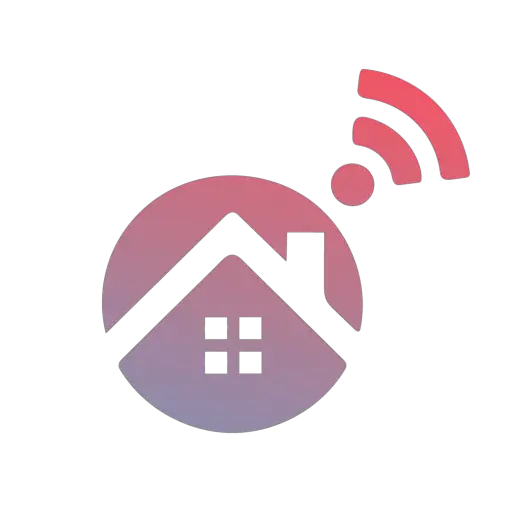Getting a new smart lock doesn’t necessarily mean you have to replace the deadbolt you’re currently using! Many fantastic retrofit smart locks work with existing deadbolts and keys, simply giving your existing lock smart functionality. However, many homeowners are unsure of the best smart locks for an existing deadbolt!
Many retrofit smart locks from August, Kwikset, Level, and Wyze can be installed to upgrade the functionality of existing deadbolts. Overall, Wyze’s Wi-Fi and Bluetooth-enabled smart lock is the best option for existing locks, but the August Wi-Fi and Level Bolt models offer similar functionality.
We’ll break down everything you must know if you want to convert and upgrade your existing deadbolt into a smart lock! Then, once we’ve outlined the best retrofit models that work with your current lock, we’ll discuss what homeowners should look for when purchasing smart locks for existing deadbolts.
3 Best Smart Locks For Existing Deadbolt

When shopping for a smart lock, you might notice that most options come with a dedicated deadbolt. Unfortunately, with these locks, homeowners would need to uninstall their existing deadbolt to install one of these smart locks. Luckily, retrofit smart locks provide homeowners with a fantastic alternative to this!
By purchasing a retrofit smart lock or conversion kit that works with their current deadbolt, homeowners can avoid needing to replace the deadbolt and simply upgrade its functionality instead. Retrofit smart locks are also generally easier to install, with most models designed to simply clamp over your current deadbolt hardware.
Ultimately, this retrofit design allows these models to be quickly installed with an existing deadbolt. While there will be fewer smart lock options for you to pick from, you’ll be able to quickly install your new smart lock and keep your existing keys and deadbolt. Here are three of the best locks for existing deadbolts available today!
#1: Wyze Auto-Lock Bolt – Ideal for Existing Deadbolts
The Wyze Auto-Lock Bolt is a solid choice if you’re looking for a smart lock that works with your existing deadbolt. Customers love how easy it is to install, especially since there’s no need to replace your entire lock system. It’s a Bluetooth-enabled deadbolt replacement that packs a punch in terms of convenience and security.
One of the standout features is the fingerprint keyless entry, which works quickly and accurately. People have praised this feature for its speed and how much it simplifies daily life—no more juggling groceries while fumbling for keys.
Another bonus is the backlit keypad, which customers find sleek and functional, especially in low-light situations. The lock is also IPX5 weatherproof, meaning it holds up well in harsh weather. Reviews often highlight how durable it is in rain or snow.
The Wyze app adds extra convenience, with features like in-app history to track who’s coming and going and scheduled access for guests.
Overall, most reviews agree: if you want a smart lock that works with your current deadbolt, the Wyze Auto-Lock Bolt is a top contender!
- 🔓【7-IN-1 Ways to Unlock Your Door】1. Fingerprint 2. Smartphone Bluetooth APP Control 3. Passcode 4. Key Fobs 5. Mechanical Keys 6. Apple Watch 7. NFC (Android), and Alexa Voice Unlock(Wifi Gateway Required, sold separately). Never worry about being locked out again.
- 🔓【Wide Range Compatibility】Luston Smart locks are meticulously designed to accommodate with 90% multipoint locking systems which can lift up handle to lock. If you‘re not sure if it can be compatible, you can send pictures for us to confirm before purchasing. Tips: Luston slim door handle angle only can be turned to 45 degrees, if your existing door handle angle is 60/75 degrees, it may not be enough to fully retract all the locking points after installation, it won't be compatible.
- 🔓【Specific Dimension】Luston slim door lock comes with 3585 mortise(Upper center to lower center length is 85mm, center to door edge length is 35mm) in package by default. Please compare the size before you purchase, if you need other mortise size, pls send picture for us to confirm.
#2: August 4th Generation Wi-Fi Smart Lock (Fits Your Existing Deadbolt)
This 4th Generation Wi-Fi Smart Lock from August is designed to upgrade your existing deadbolt within a few minutes. This August smart lock fits on the inside of your door, effectively upgrading the functionality of your current lock in ten minutes. This lock is compatible with most single-cylinder deadbolts.
The August lock makes your existing deadbolt smarter, more secure, and more convenient to use. Despite these benefits, the lock itself isn’t much larger than your original thumb turn for your deadbolt. You can choose between a silver or matte black finish when purchasing this model. You also have the option of adding a keypad to your purchase!
After you’ve installed this smart lock, you can keep the current keys as a backup. With the August app, you’ll be able to quickly share permanent, scheduled, or temporary access to your home. Like the Wyze model, this lock also features auto-lock and auto-unlock functionality, as well as a Door Sense feature to let you know when the door is open or closed.
- UPGRADE YOUR EXISTING DEADBOLT: August smart locks fit on the inside of your door, making your regular deadbolt smarter, more secure and way more convenient. Keep your keys just in case (but you won’t need them).Connectivity Protocol:wi-fi.Note: Measure your door's backset, cross bore and thickness to ensure you find the right fit.Control Method:Voice
- GRANT ACCESS WITH THE AUGUST APP: Forget key copying. Quickly and easily share permanent, scheduled or temporary access to your home with friends, family and other people you trust, and never put a key under the doormat again.
- EASY TO INSTALL ON ANY DOOR: Even if you’re not so handy, installation only takes about 10 minutes. August locks fit perfectly over most single cylinder deadbolts and aren't much bigger than your original thumbturn.
This lock is also easy to integrate with your smart home. The August Wi-Fi lock is compatible with Amazon Alexa, Apple HomeKit, Google Assistant, and Samsung Smarthings. With all these fantastic security features, it’s no wonder this August smart lock won the CNET Editor’s Choice award for two consecutive years!
This Wi-Fi smart lock from August has a high rating on Amazon from over 8000 reviews, which is truly a testament to the brilliant design of this lock. Other buyers have praised the simple setup and the advanced app that truly simplifies and improves how you use your existing lock.
#3: Level Bolt Smart Lock (Works With Your Existing Lock)
Level’s Bolt smart lock is a thoughtfully crafted lock designed to transform your existing deadbolt into a smart door lock. One of the main benefits of this lock is the streamlined design, which helps you avoid any bulky and distracting lock hardware. However, despite this design, this lock exceeds even the highest industry standards in terms of strength and security!
You’ll only need a screwdriver to fit this smart lock over your existing deadbolt. With an adjustable backset, this Level Bolt lock is compatible with most standard deadbolts used in America. So while you’ll be able to keep your lock and keys the same, you’ll benefit from improved smart lock functionality.
- TURN YOUR EXISTING LOCK INTO A SMART LOCK: Level Bolt replaces the deadbolt in your door to turn your lock into a smart lock without changing keys, hardware, or the look of your door.
- KEYLESS ENTRY VIA LEVEL HOME APP: Lock and unlock your door with the Level Home App (iOS & Android) and share keyless access with people you trust.
- WORKS WITH APPLE HOME: When paired with Apple HomeKit, this Bluetooth smart lock can be controlled from anywhere using voice commands (Siri), automations, shortcuts and more (some features may require a HomeKit hub within 15 feet of Level Lock+).
This app-enabled lock works with both iOS and Android devices. This compatibility allows you to see a lock/unlock history, instantly share access to your home, and even enable auto-lock and unlock functionality. When purchasing this Satin Chrome-colored model, you also have the option of buying a compatible keypad to use with your upgraded deadbolt.
The Level Bolt smart lock currently has a good rating on Amazon from over 13000 reviews. Homeowners have praised this lock, with some reviewers going as far as saying this is the standard other smart lock manufacturers should strive towards. This smart lock is even easier to use than it is to install – and that’s saying a lot!
Runner-Up: Kwikset Kevo Smart Lock Conversion Kit (Upgrades Existing Deadbolt)
Rounding off our list is a great runner-up: Kwikset’s Kevo smart lock conversion kit. With this handy kit, you’ll be able to control your existing deadbolt via Bluetooth. It’s also possible to add the Kevo Plus Connected Hub to your purchase, which allows users to arm or disarm their door remotely.
Like the other locks we’ve discussed, you’ll be able to control your current lock through the Kevo app, which is available for iOS and Android users. Once you’ve transformed your deadbolt into a smart lock, you can connect it to your smart home via Amazon Alexa, Ring Doorbell, and more!
- Kevon Convert upgrades your existing Kwikset, Weiser, Baldwin or Schlage deadbolt into a smart lock that you can lock/unlock within Bluetooth range using your smart device (check device compatibility below before purchase)
- Use with Kevon Plus Connected Hub to remotely lock or unlock your door from anywhere (sold separately for $99)
- Kevon Convert now works with Alexa voice commands (requires Kevon Plus Connected Hub)
While this smart lock conversion kit from Kwikset holds an average rating on Amazon, buyers have praised how quickly they’re able to transform a door’s existing deadbolt into one with smart functionality thanks to this conversion kit, which is compatible with most standard deadbolts.
What To Look For When Purchasing Smart Locks For Existing Deadbolts?
If you’re looking to purchase a smart lock compatible with an existing deadbolt, there are a couple of aspects to consider, including the type of smart lock, the kind of deadbolt you have, and the lock’s communication protocols. Once we’ve outlined these considerations, we’ll discuss whether it’s better to upgrade an existing deadbolt or simply replace it!
Type Of Smart Lock
The type of smart lock you purchase is crucial, especially if you want to upgrade an existing deadbolt. As we briefly mentioned earlier, most smart locks sold today come with a dedicated deadbolt. However, retrofit models can also be fitted over an existing deadbolt. Therefore, if you want to transform an existing lock, you need to ensure you purchase the latter type of smart lock.
Type Of Existing Deadbolt
The type of deadbolt you currently have installed will be a critical deciding factor when choosing a retrofit smart lock. While many modern-day smart locks function with single-cylinder deadbolts from various manufacturers, they might not work with other types of deadbolts. By identifying your type of existing deadbolt, you can ensure you purchase a compatible retrofit smart lock.
Single-cylinder deadbolts are the most common type used by homeowners. These deadbolts have a keyhole on one side, with a knob or turning mechanism on the other side of the door. In addition, most retrofit smart locks work with single-cylinder deadbolts. So if you own this type of deadbolt, you’ll easily be able to transform your lock into a smart one!
However, many other types of deadbolts are available, including rim deadbolts, mortise deadbolts, and double-cylinder deadbolts. However, most smart lock conversion kits will not work with these deadbolts. If you have one of these deadbolts, buying a smart lock with a dedicated deadbolt would be easier.
Smart Lock Communication Protocol
When purchasing a smart lock, it’s important to consider the communication protocol used by the lock. After all, the communication protocol is how you will communicate with your smart lock. Three common protocols are used: Bluetooth, Wi-Fi, and Z-Wave. By understanding how these protocols differ from one another, you can choose the right smart lock for your existing deadbolt.
Bluetooth Protocol
Since Bluetooth doesn’t use much battery power, it is the most common communication protocol for smart locks. While Bluetooth is great for the battery life of your smart lock, it has a limited range. You also might be unable to remotely lock or unlock your door with Bluetooth-only locks. Many smart lock conversion kits support Bluetooth.
Wi-Fi Protocol
Many smart locks support Wi-Fi, which allows you to access your smart lock remotely. You’ll even be able to remotely create access codes for other people to use. Wi-Fi also allows you to connect your smart lock to your smart home. In addition, most retrofit smart locks support Wi-Fi, which allows for convenient and secure lock functionality.
Z-Wave Protocol
Unlike Bluetooth or Wi-Fi-enabled smart locks, Z-Wave locks connect via a Z-Wave hub. For Z-Wave locks to work properly, they need to be within a certain range of the hub. While there are many security advantages to using a Z-Wave lock, there aren’t many Z-Wave-enabled retrofit smart locks that work with existing deadbolts.
Should You Replace An Existing Deadbolt When Installing A Smart Lock?
If you have a standard single-cylinder deadbolt, it will be easier to upgrade your existing deadbolt. Retrofit smart locks and conversion kits are easy to install and allow you to keep your existing keys. However, if you don’t have a deadbolt that can be converted into a smart lock, it would be better to purchase a traditional smart lock with a dedicated deadbolt.
Conclusion
When testing and reviewing smart locks that are compatible with existing deadbolts, there was a clear winner: Wyze’s Wi-Fi and Bluetooth-enabled smart door lock. When installing this Wyze lock over your existing deadbolt, you’ll be able to lock/unlock your door directly from the Wyze smartphone app and easily share access with friends and family!