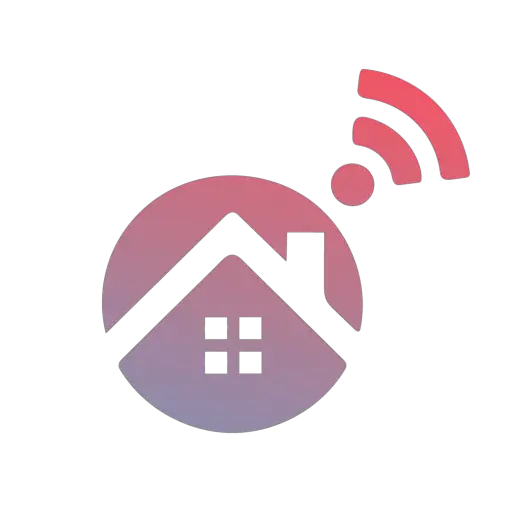If you have had enough of normal locks that are far too easy to unlock, you have likely heard of a smart lock. Smart locks are the next generation of keeping your property and household contents safe. If you are new to using smart locks or are interested in getting one for your home, you are probably wondering if a smart lock drains its battery and how long does it last?
A smart lock does drain its battery. How long the smart lock batteries last depends on the type of smart lock and the batteries you use. Some smart locks that aren’t connected to the Wi-Fi’s batteries should last around one year. Smaller smart locks with Wi-Fi can drain within 3-6 months.
Not all smart lock batteries last the same amount of time. So before purchasing a smart lock battery, do your research to find the right fit for your needs.
Does A Smart Lock Drain The Battery?

A smart lock does drain the battery because the controller communicates with the lock permanently, using the battery power all the time. There are several reasons why a smart lock’s battery might be draining quicker than normal. Most smart locks will indicate low battery a short while before the battery actually dies to give you enough time to replace it.
If the communication between the smart lock and the controller is stable, your lock won’t drain the battery unnecessarily. Here are a few reasons why your smart lock can drain the battery faster sometimes.
What Can Cause The Smart Lock Batteries To Drain Faster?
A smart lock battery can drain quicker than normal for one of the following reasons:
Using The Wrong Kind Of Batteries
One of the leading reasons your smart locks battery is draining faster than it should be is because of the batteries you use. Leading experts in smart locks suggest using quality batteries like Duracell, Energizer, or Panasonic’s alkaline batteries.
When you use lower-quality batteries, they won’t last as long. Unfortunately, cheap is not always quality, so if you use low-quality batteries, you need to buy batteries more often and change your smart lock batteries regularly to ensure you don’t get locked out of your home.
Using Expired Batteries
If you are using expired batteries, then the chances are that they won’t last long. Batteries that are stored for a long period die because they self-discharge.
Batteries have a current producing chemical reaction, and after a while, the chemicals become depleted, making the battery unable to produce a charge. Batteries in storage will self-discharge and slowly lose around 8 to 20% of their power each year they are stored and unused. Therefore, it’s important to check the expiry date before buying batteries.
The Smart Lock Interface Can Falsely Report Low Battery
The interface can falsely report a low battery, depending on the system and the type of smart lock you use. There could be a problem with the lock or the interface itself, and you should have it checked out by the manufacturers or the company that installed the smart lock.
Wi-Fi Smart Locks Drain Battery Faster
Smart locks that use Wi-Fi will drain the battery faster as the lock is permanently trying to maintain its connection to the network. Also, Wi-Fi Smart locks will drain batteries quicker if you lock and unlock your door too frequently. It’s like a phone; the more you use it, the quicker the battery dies.
The Door Lock’s Motor Can Be Overworked
If your door lock’s motor is overworked, it could drain the battery faster. You can test this by locking your door, waiting a minute, and then unlocking and locking your door again. If you find any resistance while locking or unlocking your door, for example, the lock is sluggish to respond, or the locking pin won’t fully extend, the battery could be on its last legs.
How Long Do The Batteries In A Smart Lock Last?
It depends on the type of lock you use. If you use a regular smart lock that doesn’t work with Wi-Fi and the best quality batteries, they should last around a year. If you use a smart lock that works with Wi-Fi, the batteries can last between 3 to 6 months, depending on how often you lock and unlock your door.
If you have other issues, the batteries might drain even quicker. Luckily your smart lock uses LED or low battery signs to inform you that the battery is low before it dies. So it gives you enough time to replace them or call for assistance if it is a frequent issue.
Ways To Improve The Smart Lock Battery Life
Here are a few tips to improve the performance of your smart lock’s batteries:
Keep extra batteries in an easily accessible spot in case the batteries die before you try to enter your home. If your batteries are frequently lower than usual, inform the company that installed the system, as it might be a problem with the lock itself and not the batteries.
Conclusion
Smart lock technology is great, but low batteries can become a real concern. Ensure your smart lock is installed properly and that the lock is not faulty. Other problems you need to look out for might be the type of battery you use or the type of lock. Locks that work with Wi-Fi can drain the battery faster.