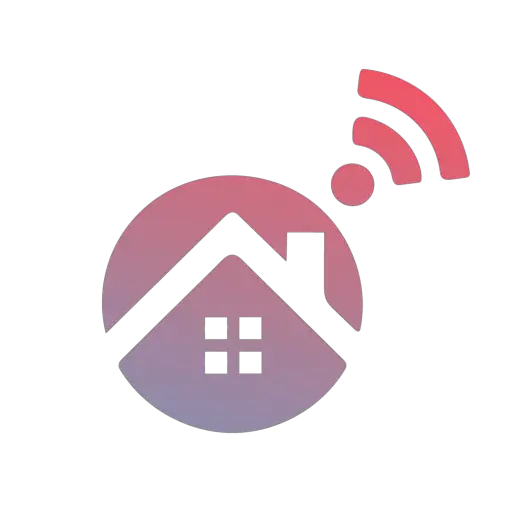Imagine walking into your home and saying, "Alexa, I'm home!" Suddenly, the lights brighten, your favorite playlist starts, and the thermostat adjusts to your perfect temperature. Sounds like science fiction? Think again! According to a recent study by Juniper Research, the number of voice assistant devices is expected to reach 8.4 billion by 2024 – that's more than the world's population! Voice-controlled smart home routines are no longer the future; they're the present. In this article, we'll explore 15 essential routines that'll make you wonder how you ever lived without them. Get ready to step into the future – no time machine required!

1. "Good Morning, Sunshine!" - The Ultimate Wake-Up Routine
Alright, let's talk mornings. I used to be the grumpiest zombie you'd ever meet before my first coffee. But then I discovered the magic of a smart wake-up routine, and wow, what a game-changer!
Here's how it goes down: I mumble "Good morning, sunshine" into my pillow, and boom – the show begins. My bedroom lights slowly brighten up, like the sun's giving me a gentle nudge. No more heart-attack-inducing alarm clocks!
Then, the best sound in the world – my coffee maker kicks into gear downstairs. It's like having a personal barista, minus the awkward small talk.
While I'm still cozy in bed, my smart speaker pipes up with the weather forecast and my daily schedule. It's like having a personal assistant who doesn't judge my epic bedhead.
Finally, some upbeat tunes or my fave news podcast starts playing to get me moving. Word of advice: double-check those volume settings. Nothing ruins a peaceful wake-up like getting your ears blasted off at 6 AM!
Setting this up wasn't exactly a walk in the park. There were definitely some mornings where I found myself yelling at unresponsive gadgets or questioning my life choices. But once I got it working? Pure morning bliss.
The secret sauce? Personalize it! Maybe you're more of a nature sounds person, or you want your blinds to open with the lights. It's all about finding that perfect combo that turns you from a grumpy gremlin into a functional human.
Brighten your mornings with our hand-picked Amazon essentials below!
2. "I'm Heading Out" - The Smart Goodbye Routine
Picture this: You're rushing out the door, late for a meeting, when panic strikes – did you leave the stove on? Front door unlocked? Cue the cold sweats and the mad dash back home. Been there, done that, got the "Always Late" t-shirt.
That's when I decided enough was enough and set up my "I'm Heading Out" routine. Now, I just yell that at my smart home hub, and it's like having a responsible adult double-checking everything.
First, it turns off all the lights and appliances I might've forgotten about. No more coming home to a house that's lit up like a Christmas tree.
Then, the thermostat switches to energy-saving mode. Because let's face it, my empty house doesn't need to be cozy all day.
Next up, the security system arms itself and turns on the outdoor cameras. But here's the real MVP move – if any windows or doors are open, I get a notification on my phone. No more lying in bed at night in a cold sweat, wondering if you accidentally left the back door wide open. (Spoiler alert: I have. More than once.)
Pro tip: Make a little checklist near your door of everything your smart routine is supposed to do. That way, on days when technology decides to take a coffee break, you can manually make sure everything's sorted.
Elevate your departure with these clever Amazon picks!
3. "Movie Night, Please!" - The Perfect Entertainment Setup
Alright, movie buffs, gather 'round. Let me tell you how I turned my living room into the ultimate home theater with just three little words.
Remember the old days of movie night prep? Dimming lights, closing curtains, hunting down five different remotes... By the time you were ready to hit play, you'd lost the will to live, let alone watch a movie.
Enter the "Movie Night, Please!" routine. Now it's like having my own personal cinema wizard. I say the magic words, and boom – movie time!
The lights dim to that perfect not-too-dark, not-too-bright level. The smart blinds lower themselves like they're setting the stage. The TV and sound system kick on, already adjusted to the perfect settings. And the room temperature adjusts for maximum cozy vibes.
Now, I'd love to say this worked perfectly from day one, but... let's just say there were some "learning experiences." Like the time I accidentally linked my workout playlist instead of my movie soundtrack. Nothing says "epic film opening" quite like "Eye of the Tiger" blasting at full volume, right?
But once I ironed out the kinks? Pure movie magic. It's turned film night from a hassle to the highlight of my week.
Pro tip: Create different presets for different types of movies. The vibe you want for an action flick isn't the same as for a rom-com or a horror movie. A little tweaking goes a long way!
Bring the cinema home with our curated Amazon entertainment selection!
4. "Time to Cook" - The Hands-Free Kitchen Assistant
Let's be real - I'm not exactly a master chef. But my wife? She's amazing in the kitchen. So, I decided to set up this "Time to Cook" routine to make her life easier (and maybe earn some appreciation points).
With a simple voice command, our kitchen transforms into a cooking haven. The lights brighten up for better visibility, reducing the risk of any cutting mishaps. The exhaust fan turns on automatically, preventing any smoke alarm incidents.
The oven preheats itself to the specified temperature. No more waiting around or forgetting to turn it on until halfway through prep. I may not know much about cooking, but I do know how to make technology work for us!
My wife's favorite feature? The automatic timers. She can set multiple timers for different dishes without constantly washing her hands to use her phone. It's like having an efficient kitchen assistant.
And of course, there's the cooking playlist that starts playing. Because cooking is always more enjoyable with some background music, even if I'm just swaying in the background while she does all the work.
Setting this up wasn't without its challenges. There was that time I accidentally connected our oven to the "Party Mode" routine. Imagine our surprise when the oven started preheating during a late-night gathering! But now that everything's properly configured, my wife says cooking feels more like a fun activity than a chore.
A bit of advice: Make sure your voice commands are clear and distinct. Similar-sounding phrases can confuse the system, and you wouldn't want to start a gardening program when your wife is ready to cook dinner!
Cook smarter, not harder, with these must-have Amazon assistants!
5. "Goodnight, Home" - The Bedtime Wind-Down Routine
Bedtime used to be a whole production. Running around turning off lights, double-checking locks, trying to remember if I turned off the TV downstairs. By the time I actually got into bed, I was wide awake from all the running around!
Now? I just mumble "Goodnight, home" and let the magic happen. The lights start dimming gradually throughout the house, like the sun setting on my own little world. It's surprisingly soothing.
All the doors lock themselves and the security system arms. It's like my house is tucking itself in for the night. TVs and other electronics power down, saving energy and eliminating that annoying standby light glow.
And then, the cherry on top – some soothing sleep sounds or white noise start playing. It's like a lullaby for grown-ups.
But let me tell you, the path to this peaceful bedtime wasn't always smooth. There was the night I accidentally set the routine to turn on every light in the house instead of off. Or the time I linked the wrong sound file and got blasted with death metal instead of ocean waves. Nothing like a midnight heart attack to really round out your day!
Pro tip: If you share your bed with a partner, make sure you're on the same page about sleep sounds. Trust me, one person's soothing rainfall is another person's urgent bathroom trigger.
6. "Welcome Home" - The Personalized Arrival Greeting
Coming home used to be such a bummer. Fumbling for keys in the dark, walking into a cold, silent house... Not exactly the warm welcome you want after a long day, right?
That's why I set up my "Welcome Home" routine, and let me tell you, it's like having a personal butler (minus the fancy accent and judgment about my takeout habits).
As soon as I get near the house, my phone signals the system. The front door unlocks itself (goodbye, key juggling act!) and the security system disarms. The lights in the entryway and living room switch on, so no more tripping over shoes in the dark. The thermostat adjusts to the perfect cozy temperature. And the best part? A personalized welcome message plays, or my favorite "I'm home!" playlist starts up. It's like my own theme music!
Pro tip: If you've got pets, make sure your "welcome home" routine is pet-friendly. My cat was not amused when the robot vacuum decided to start its cleaning routine every time I came home. I'm pretty sure she was plotting my demise for a week.
7. "Cleaning Time" - The Robotic Housekeeping Helper
Enter the "Cleaning Time" routine. It's like having a peppy personal assistant who's weirdly enthusiastic about dust bunnies.
I say the magic words, and my robot vacuum wakes up from its nap and starts patrolling the floors like a tiny, determined tank. The blinds open up and the lights turn on full blast, because if I'm going to battle dust, I want to see my enemy clearly.
Here's the real genius part – my smart displays show my cleaning to-do list. No more forgetting to clean the top of the fridge for months (please tell me I'm not the only one).
Now, setting this up wasn't all smooth sailing. There was the time I accidentally scheduled my robot vacuum to run at 3 AM. Nothing like waking up to what sounds like a very small, very persistent intruder.
Or the time my playlist got mixed up and I ended up deep cleaning my bathroom to death metal. Surprisingly effective, but the neighbors were concerned.
Pro tip: If you've got pets, make sure to pet-proof your cleaning routine.
8. "Focus Mode" - The Productivity Booster
The "Focus Mode" routine is a game-changer for productivity. It blocks distracting websites, adjusts lighting for optimal work conditions, and plays concentration-enhancing background music.
Setting it up took some trial and error. Key lessons: set reasonable time limits for focus sessions and choose truly non-distracting background music. Also, make sure your override password isn't too easy to guess when you're tempted to procrastinate.
While it required some fine-tuning, this routine has significantly improved my ability to concentrate and get work done at home. It's like having a personal productivity assistant at your command.
Word of advice: Make sure to schedule breaks in your focus mode. I once got so in the zone I forgot to eat lunch... and dinner. My stomach was not impressed with my productivity.
9. "Party Time!" - The Instant Celebration Setter
Ever wish you could transform your home into party central with just a few words? Well, let me introduce you to the "Party Time!" routine – it's like having a tiny, invisible party planner living in your house.
I shout "Party Time!" and boom – instant fiesta! The lights switch to color-changing mode, turning my living room into a mini dance club. Who needs expensive night out when you've got a light show at home, right?
My carefully curated party playlist starts pumping through the whole-house audio system. It's got everything from cheesy 80s hits to current chart-toppers. Because nothing says "party" like watching your dad try to floss to Drake, am I right?
Detailed Smart Home Energy Savings Calculator
Lighting
Thermostat
Smart Power Strips
Sources and Assumptions:
- Smart LED bulbs use approximately 9W compared to 60W for traditional incandescent bulbs.
- Smart thermostats can save about 10-12% on heating and 15% on cooling costs (Source: U.S. Department of Energy).
- Smart power strips can eliminate up to 75% of standby power consumption, which accounts for 5-10% of residential electricity use (Source: Berkeley Lab).
ℹ️ Actual savings may vary based on specific usage patterns, local energy costs, and the efficiency of your current devices.
The thermostat adjusts itself, because let's face it, a bunch of people dancing is basically a human-powered furnace. Nobody wants a sweaty dance party (unless that's your thing, no judgment here).
Now, I'll be honest, there were some hiccups along the way. Like the time I accidentally triggered the party mode at 3 AM while getting a glass of water. Nothing wakes you up quite like sudden disco lights and the Macarena at full volume.
Or the time the system got confused and started the party routine every time I said "hearty." My dinner guests were very confused when the lights started flashing as I described my "hearty beef stew."
Pro tip: Maybe don't put your super bass-heavy songs on the playlist if you have downstairs neighbors. Unless you're trying to start a block party. In which case, carry on!
10. "Nap Time" - The Quick Recharge Routine
Who doesn't love a good power nap? The "Nap Time" routine takes quick snoozes to the next level. With a sleepy mumble of "Nap time," the magic begins. Blinds close, lights dim to a soft glow, and an alarm sets for the perfect nap duration.
Calming sounds start playing, and all devices switch to silent mode. No more oversleeping or disturbances – just pure, refreshing rest.
Setting it up had its quirks. Like the time my system misheard "nap time" as "cat time." Confused? So was I when I woke up!
Pro tip: Test your wake-up sound beforehand. You want something gentle yet effective – unless jolting awake to death metal is your thing!
11. "Romantic Evening" - The Date Night Ambiance Creator
Alright, lovebirds (and those of us attempting to remember what romance looks like after a year of sweatpants and takeout), let's talk about setting the mood. Now, I'm no Cupid, but I've figured out how to make my smart home play wingman with just a voice command. Because nothing says "I put effort into this" quite like pretending your house magically transformed itself into a romantic getaway, right?
Here's how I've set up my instant romance generator:
- First, the lights dim to a warm, intimate setting. We're talking soft, golden hues that make everyone look like they're perpetually in the "golden hour" of photography. Trust me, it's flattering on everyone.
- A carefully curated romantic playlist starts playing softly in the background.
- The electric fireplace flickers to life, or for those of us without such fancy features, a nice fireplace video plays on the TV. Nothing says cozy quite like a fire you can't actually feel, am I right?
- As a final touch, my smart diffuser starts wafting a sensual scent through the air.
The best part about this routine? It all starts with a smooth "Romantic evening, please" command. It's like being a suave maître d', minus the fancy suit and judgy looks.
If you're thinking about setting up a similar routine, I'd suggest starting simple. Maybe just the lighting and music at first. Trust me, trying to coordinate multiple romantic elements at once can lead to some... interesting situations. "No, Alexa, when I said 'set the mood,' I didn't mean order takeout for one and play sad country songs!"
Oh, and a word of advice: make sure you have an easy way to switch back to normal mode. I may or may not have forgotten to turn off the romantic setting once and spent an entire day working from home in what looked like a Harlequin novel cover shoot. On the bright side, I've never felt so alluring while answering emails!
12. "Emergency Mode" - The Quick Safety Response
Okay, folks, let's get serious for a moment. We all hope we never need it, but having a smart home emergency routine is like having a fire extinguisher – you really hope you never have to use it, but you're darn glad it's there if you do.
Here's how I've set up my "oh crap" protocol:
- All the lights in the house turn on full blast. We're talking "surprise birthday party" level of brightness here. Because the last thing you want in an emergency is to trip over your own feet.
- Alarms or alerts sound through all the speakers. I've gone with a mix of siren sounds and a pre-recorded message of me yelling "Wake up and get out!" It's alarming, but hey, that's kind of the point.
- All doors unlock for easy exit (or entry for first responders). No more fumbling with keys when every second counts.
- As a final step, it calls my pre-set emergency contacts.
Now, I'll be real with you – setting this up was nerve-wracking. There's something unsettling about planning for the worst. But it's also incredibly reassuring to know it's there.
The routine activates with a clear "Emergency mode, now!" command. It's like having a personal safety team at your beck and call, minus the earpieces and dark sunglasses.
If you're setting up a similar routine, start with the basics – lights and alarms. Then gradually add more features as you get comfortable with the system. And please, please test it (at a reasonable hour) to make sure everything works.
A word of advice: make sure your emergency contacts know they're on your list. I may or may not have forgotten to tell my brother he was my emergency contact. Let's just say, getting an automated call saying "EMERGENCY AT HOWARD HOUSE" in the middle of the night led to some interesting conversations.
Remember, this routine is no substitute for calling emergency services when needed. Think of it as your high-tech helper to keep you safe and sound.
13. "Game Time" - The Sports Fan's Dream Setup
Alright, sports fanatics, let's talk about turning your living room into the ultimate game-watching paradise. Because let's face it, if you can't be at the stadium, you might as well bring the stadium to you, right?
Here's how I've set up my game day command center:
- First, the TV springs to life and switches to the right channel faster than you can say "touchdown." No more frantically flipping through channels and missing the first play.
- The lighting adjusts for optimal viewing. We're talking subtle backlighting that reduces eye strain but doesn't interfere with the screen. It's like being in a sports bar, minus the sticky floors and overpriced nachos.
- My trusty popcorn maker starts popping, because what's game day without snacks? I've even got it timed so the popcorn's ready right as kickoff happens. Talk about a touchdown!
- As a final touch, live scores start displaying on my other smart displays around the room. It's like having my own personal sports ticker.
Now, I'll be honest – setting this up wasn't without its fumbles. There was the time I accidentally set my TV to the cooking channel instead of the sports channel.
The best part about this routine? It all starts with an enthusiastic "Game time!" command. It's like being the coach, referee, and cheerleader all at once, minus the whistle and pom-poms.
If you're thinking about setting up a similar routine, I'd suggest starting simple. Maybe just the TV and lighting at first.
14. "Rise and Shine, Kids!" - The Family Morning Routine
Parents, guardians, and anyone who's ever tried to wrangle a group of sleepy humans out of bed, this one's for you. Let's talk about turning the chaos of family mornings into a well-oiled machine. Or at least, a slightly less chaotic machine.
Here's how I've set up my morning family command center:
- First, the lights in the kids' rooms gradually increase, mimicking a sunrise. It's like having Mother Nature as your personal alarm clock, minus the roosters and actual early rising.
- Upbeat wake-up songs start playing in each room. And by "upbeat," I mean "annoying enough to make staying in bed impossible." Nothing gets kids moving like the threat of listening to "Baby Shark" on repeat.
- In the kitchen, the breakfast prep begins. The coffee maker starts brewing for the adults, and the smart display shows the morning chore list. Because there's nothing quite like being reminded of your responsibilities first thing in the morning, right?
- As a final touch, the day's weather and any important reminders pop up on the family message board. No more forgetting about school picture day or accidentally sending the kids to school in shorts when it's snowing.
Now, I'll be honest – setting this up wasn't without its creative challenges. There was the time I accidentally set the wake-up music to my workout playlist. Nothing quite like having your kids start the day with intense EDM beats.
The best part about this routine? It all starts with a (slightly groggy) "Rise and shine, kids!" command. It's like being a orchestra conductor, but instead of beautiful music, you're coordinating a symphony of grumpy morning noises.
If you're thinking about setting up a similar routine, I'd suggest starting small. Maybe just the lights and one wake-up song at first. Trust me, trying to coordinate multiple morning elements when you're not fully awake yourself can lead to some interesting situations.
A word of advice: make sure you have a weekend version of this routine. I may or may not have forgotten to turn it off one Saturday and started a family-wide panic about being late for school. On the bright side, I've never seen my kids get ready so fast!
15. "Vacation Mode" - The Home Away from Home Simulator
Alright, jet-setters and staycationers alike, let's talk about keeping your home safe while you're off having adventures (or, let's be real, sleeping in a different bed and complaining about hotel Wi-Fi). Enter the vacation mode routine, or as I like to call it, "Fool the burglars and make your plants think you never left."
Here's how I've set up my "I'm totally still home, nothing to see here" protocol:
- First, the lights randomly turn on and off throughout the day. It's like having a very indecisive ghost roommate who can't decide if they want to read or nap.
- The TV or radio occasionally plays to simulate occupancy. Because nothing says "someone's home" quite like the faint sound of a daytime soap opera drifting through the window.
- Smart thermostats adjust to energy-saving temperatures. No need to keep your empty house as cozy as a tropical resort, right?
- As a final touch, security camera feeds get sent directly to my mobile device. It's like having my own personal CCTV network, minus the eye strain of staring at multiple screens.
Now, I'll be honest – setting this up wasn't without its... adventurous moments. There was the time I accidentally set my TV to play nature documentaries while I was away. Came home to find my neighbors convinced I'd turned my living room into a jungle habitat.
The best part about this routine? It all starts with an excited "Vacation mode, activate!" command. It's like being a secret agent setting up an elaborate ruse, minus the cool gadgets and impeccable suit.
A pro tip: make sure you have an easy way to check that everything's working while you're away. I may or may not have spent an entire vacation obsessively checking my home cameras every five minutes. On the bright side, I now know exactly how often the neighborhood squirrels visit my yard.
While setting up these voice-controlled routines, consider how they can contribute to your home's overall energy efficiency. Smart homes aren't just about convenience; they can also help reduce your carbon footprint. For an eco-friendly approach to powering your smart devices, you might want to explore integrating solar panels with your smart home system. This combination can take your home automation to the next level while promoting sustainability.
Conclusion
There you have it – 15 voice-controlled smart home routines that'll make you feel like you're living in the future! From streamlining your mornings to enhancing your home's security, these routines prove that the power of your voice can truly transform your living space. As smart home technology continues to evolve, the possibilities are endless.
So why wait? Start implementing these routines today and experience the magic of a truly intelligent home. Who knows? You might just find yourself saying, "I can't believe I ever lived without this!"